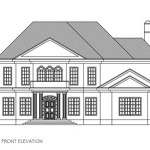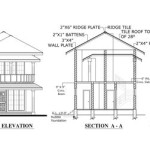Draw House Plans for Free: A Comprehensive Guide
Designing and building a house is a significant undertaking that requires careful planning. Creating detailed house plans is a fundamental step in this process. Traditionally, hiring an architect or draftsman to draw house plans could be a costly endeavor. However, advancements in technology have made it possible to draw house plans for free using online tools and software.
Advantages of Drawing House Plans for Free
- Cost Savings: Drawing your plans eliminates the need to pay an architect or draftsman, saving you a substantial amount of money.
- Control: You have complete control over the design process, allowing you to customize your plans according to your needs and preferences.
- Flexibility: You can easily modify and adjust your plans as your project progresses without incurring additional costs.
Components of a House Plan
Before you start drawing, it's important to understand the essential components of a house plan:
- Floor Plan: A two-dimensional representation of the layout of each floor, showing the location of rooms, doors, windows, and walls.
- Elevations: Drawings that show the exterior walls of the house from four sides.
- Sections: Vertical drawings that show the interior construction of the house.
- Roof Plan: A drawing that illustrates the shape and dimensions of the roof.
Choosing the Right Tool
There are numerous free online tools and software available to draw house plans. Here are some popular options:
- Sweet Home 3D: A user-friendly software that allows you to create 3D models of your house design.
- Planner 5D: An online tool that provides a wide range of tools and templates for designing your house.
- Floorplanner: A web-based application that enables you to create floor plans and 3D models of your home.
- SketchUp: A professional-grade software that offers advanced features for complex designs.
Step-by-Step Guide
- Define Your Requirements: Determine the size, number of rooms, layout, and any specific features you want in your house.
- Create a Floor Plan: Use the chosen tool to draw the floor plan, including the dimensions, walls, doors, and windows.
- Draw Elevations: Create elevation drawings for each exterior wall, showing the height, windows, and doors.
- Add Sections: If necessary, draw sections to illustrate the interior construction and details.
- Create a Roof Plan: Draw the shape and dimensions of the roof, including the pitch and overhang.
Tips for Drawing House Plans
- Consider the orientation of your house to optimize natural light and solar energy.
- Create a logical and efficient flow between rooms.
- Follow local building codes and regulations to ensure your design is compliant.
- Seek feedback from family, friends, or an experienced builder throughout the process.
Conclusion
Drawing house plans for free is a viable option for homeowners looking to save money and gain control over the design of their homes. By using free online tools and software, you can create detailed and accurate plans to guide your building project. Remember to consider your requirements, use the right tools, and consult with professionals as needed to ensure a successful outcome.

Floor Plan Creator And Designer Free Easy App

Floor Plan Creator And Designer Free Easy App

Free Floor Plan Designer

Floor Plan Creator Planner 5d

Drawing House Plans To Scale Free Home Plan Simple

Free Floor Plan Designer

Floor Plan Designer Free Plans Simple Creator

Floor Plans Drawing For Free Roomtodo

32 Autocad Small House Plans Drawings Free Design Home Floor Plan

20 Best Floor Plan To Create Your Plans Foyr