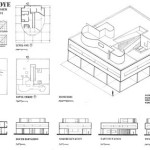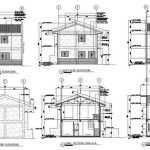Draw Your Own Floor Plans on Mac: A Comprehensive Guide
Creating accurate and visually appealing floor plans is essential for a variety of purposes, ranging from interior design and real estate to architectural planning and home renovation. While professional architects and designers often utilize sophisticated CAD (Computer-Aided Design) software, individuals looking to draft simple floor plans for personal projects or preliminary design concepts often benefit from user-friendly applications tailored for Mac operating systems. This article explores various options available for drawing floor plans on a Mac, highlighting their features, functionalities, and suitability for different user needs.
The selection of the appropriate software depends significantly on the user's experience level, the complexity of the desired floor plan, and budget constraints. Some free and open-source options provide fundamental tools for basic layouts, while commercially available software packages offer advanced features such as 3D modeling, furniture libraries, and collaborative capabilities. The subsequent sections will delve into specific software examples, categorizing them based on their target audience and key functionalities.
Choosing the Right Software: Key Considerations
Before exploring specific software solutions, it's crucial to establish a clear understanding of the requirements for the floor plan. Several factors influence the software selection, including the scale of the project, the required level of detail, and the intended use of the floor plan. For instance, a homeowner planning a simple room redesign might find a user-friendly application with drag-and-drop features sufficient. Conversely, a real estate agent needing to create professional-looking floor plans for marketing purposes would likely benefit from software with advanced rendering and annotation capabilities.
Another vital consideration is the software's compatibility with file formats. The ability to import and export floor plans in standard formats such as DWG (Drawing), DXF (Drawing Exchange Format), and PDF (Portable Document Format) ensures interoperability with other design tools and facilitates sharing with clients, contractors, and other stakeholders. Furthermore, the learning curve associated with each software package varies considerably. Some applications offer intuitive interfaces and comprehensive tutorials, enabling users to quickly master the basic functionalities. Others require more extensive training and familiarity with CAD principles.
Budgetary constraints also play a significant role in the decision-making process. While numerous free or low-cost options exist, they may lack certain advanced features or offer limited support. Investing in a commercially available software package often provides access to a wider range of tools, dedicated customer support, and regular software updates. Evaluating the cost-benefit ratio of each software option is therefore essential in selecting the most suitable solution.
Exploring Software Options for Mac: From Simple to Advanced
The Mac ecosystem offers a diverse range of software solutions for creating floor plans, catering to both novice and experienced users. These applications can be broadly categorized based on their complexity and feature sets. At the entry-level, several user-friendly applications provide simplified interfaces and drag-and-drop functionalities for creating basic floor plans. These tools are ideal for homeowners, students, and individuals with limited design experience.
One notable example is a free, web-based option which allows users to draw floor plans using a simple interface and a library of pre-designed furniture and fixtures. Users can easily drag and drop elements onto the canvas, resize and reposition them, and add dimensions and annotations. While lacking the advanced features of professional CAD software, it provides a quick and easy way to create basic floor plans for preliminary design concepts.
Moving up the spectrum, several commercially available applications offer a more comprehensive set of tools and features. These applications typically include advanced drawing features such as polygonal walls, curved lines, and customizable dimensions. They also provide extensive libraries of furniture, fixtures, and appliances, allowing users to create realistic and detailed floor plans. Furthermore, many of these applications offer 3D modeling capabilities, enabling users to visualize their designs in three dimensions.
For professional architects and designers, industry-standard CAD software remains the preferred choice. These applications offer the most advanced features and functionalities, including precise drafting tools, parametric modeling, and collaborative capabilities. They also support a wide range of file formats and integrate seamlessly with other design tools. While requiring a significant investment in terms of both cost and training, they provide the power and flexibility needed for complex architectural projects.
Regardless of the chosen software, mastering the basic principles of floor plan design is essential. This includes understanding concepts such as scale, proportion, and spatial relationships. Learning how to accurately measure rooms, draw walls to scale, and arrange furniture effectively is crucial for creating functional and aesthetically pleasing floor plans.
Key Features and Functionalities to Consider
When evaluating different floor plan software options for Mac, several key features and functionalities warrant careful consideration. These features directly impact the ease of use, accuracy, and overall effectiveness of the software. Prioritizing these features based on the specific requirements of the project ensures that the chosen software meets the user's needs and delivers the desired results.
Firstly, the software's user interface and ease of navigation are paramount. An intuitive interface allows users to quickly learn the basic functionalities and efficiently create floor plans without unnecessary frustration. Clear menus, toolbars, and shortcuts can significantly enhance the user experience and improve productivity. Furthermore, comprehensive tutorials and documentation can help users overcome challenges and master advanced features.
Secondly, the accuracy and precision of the drawing tools are critical. The ability to draw walls, doors, windows, and other architectural elements with precise dimensions ensures that the floor plan accurately reflects the actual space. Features such as snapping to grids, aligning objects, and inputting exact measurements are essential for creating professional-quality floor plans. Additionally, the software should support various units of measurement, such as feet, inches, and meters, to accommodate different project requirements.
Thirdly, the availability of a comprehensive library of pre-designed furniture, fixtures, and appliances can significantly streamline the design process. Drag-and-drop functionality allows users to quickly add these elements to the floor plan, experiment with different layouts, and visualize the overall design. The library should include a wide range of styles and sizes to cater to diverse design preferences. Furthermore, the ability to customize these elements or create custom objects is a valuable feature for advanced users.
Finally, the software's ability to generate high-quality renderings and visualizations is crucial for presenting the floor plan to clients, contractors, or other stakeholders. Realistic renderings can help to convey the design intent more effectively and facilitate communication. Features such as lighting effects, material textures, and perspective views can enhance the visual appeal of the floor plan and create a more immersive experience. The ability to export renderings in various formats, such as JPEG, PNG, and TIFF, allows users to easily share their designs with others.
In conclusion, selecting the right software for drawing floor plans on a Mac involves careful consideration of various factors, including the user's experience level, the complexity of the desired floor plan, and the budget constraints. By evaluating the available options based on their features, functionalities, and suitability for different user needs, individuals can find the perfect tool for creating accurate and visually appealing floor plans for their personal projects or professional endeavors. Understanding the key features discussed, users are better prepared to evaluate the different software options available and make an informed decision based on their specific needs and project requirements.

2d Floor Plans

Draw Floor Plans With The Roomsketcher App

14 Best Floor Plan Home Design For Mac Of 2024 Free Paid

14 Best Floor Plan Home Design For Mac Of 2024 Free Paid

Draw Floor Plans With The Roomsketcher App

Draw Floor Plans With The Roomsketcher App

How To Draw A Floor Plan Live Home 3d

Floor Plan Creator Planner 5d

Roomsketcher App

Floor Plan Creator Planner 5d