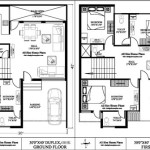Dream House Floor Plan Design Tools: A Comprehensive Overview
Designing a dream house involves meticulous planning, and the cornerstone of this process is the floor plan. A well-conceived floor plan maximizes space utilization, promotes efficient workflow, and contributes significantly to the overall comfort and functionality of a home. Fortunately, a plethora of digital tools are available to assist homeowners, architects, and designers in creating and visualizing floor plans, streamlining the design process and reducing the potential for costly errors later in the construction phase.
These floor plan design tools range from simple, user-friendly applications suitable for beginners to sophisticated professional-grade software packages used by seasoned architects. They offer a variety of features, including drag-and-drop interfaces, pre-designed templates, 3D visualization capabilities, and integration with building information modeling (BIM) systems. The selection of the appropriate tool depends on the user's experience level, budget, and the complexity of the project.
Effectively using floor plan design tools involves understanding their capabilities and limitations. While these tools facilitate the creation and modification of plans, they do not replace the need for professional architectural expertise, especially for complex projects requiring structural engineering considerations and adherence to building codes. Instead, they serve as valuable aids in communicating design ideas and iterating on different layouts.
Key Considerations When Choosing a Floor Plan Design Tool
Selecting the right floor plan design tool requires careful consideration of several factors. The intended use case, user skill level, budget constraints, and desired features all play vital roles in making an informed decision. A tool that is overly complex for a novice homeowner might be equally frustrating for a professional architect accustomed to advanced features. Similarly, a free or low-cost tool may suffice for simple projects, while more demanding projects necessitate a subscription-based or one-time purchase of a comprehensive software package.
The first key aspect is
Ease of Use
. The ideal tool should be intuitive and easy to learn, especially for users with limited design experience. A drag-and-drop interface, clear instructions, and readily available tutorials can significantly reduce the learning curve. Tools with extensive customization options can be powerful, but can also be overwhelming if not presented in a user-friendly manner. Trial versions and free demos often provide an opportunity to assess the ease of use before committing to a purchase.Secondly,
Features and Functionality
are crucial. The tool should offer the features necessary to meet the specific requirements of the project. Essential features include the ability to draw walls, add doors and windows, insert furniture, and label rooms. More advanced features may include 3D modeling, rendering, material selection, and integration with BIM software. The ability to import existing floor plans or images can also be a significant time-saver. When evaluating features, it's important to consider the overall workflow and how the tool will integrate with other design and construction processes.Finally,
Compatibility and Output Options
must be taken into account. The tool should be compatible with the user's operating system (Windows, macOS, etc.) and hardware configuration. It should also be able to export floor plans in various formats, such as PDF, DWG, and DXF, to facilitate sharing and collaboration with other stakeholders, including contractors, engineers, and interior designers. The ability to print plans to scale is also essential for construction purposes. Cloud based tools are also an option and offer accessibility from multiple devices.Types of Floor Plan Design Tools
Floor plan design tools can be broadly categorized into several types, each catering to different needs and skill levels. These categories include online floor plan planners, desktop software, and mobile applications.
Online Floor Plan Planners
are web-based applications that can be accessed through a web browser. They typically offer a user-friendly interface and a range of basic features, making them suitable for homeowners and amateur designers. Many online planners offer free versions with limited functionality, as well as paid subscriptions that unlock advanced features. Examples include Planner 5D, RoomSketcher, and SmartDraw. The advantage of online planners is their accessibility from any device with an internet connection and their ease of collaboration with others.Desktop Software
provides a more comprehensive set of features and capabilities compared to online planners. These programs are installed directly on a computer and offer greater processing power and storage capacity. Desktop software is often preferred by professional architects and designers who require advanced functionality, such as 3D modeling, rendering, and BIM integration. Examples include AutoCAD Architecture, Revit, and Chief Architect. Desktop software typically requires a one-time purchase or a subscription license.Mobile Applications
are designed for use on smartphones and tablets. They offer a convenient way to create and modify floor plans on the go. Mobile applications often feature touch-based interfaces and simplified features, making them suitable for quick sketches and preliminary design work. Many mobile applications are free to download, but may offer in-app purchases for additional features. Examples include Magicplan, Floor Plan Creator, and RoomScan Pro. While not as powerful as desktop software, mobile applications can be valuable tools for capturing ideas and visualizing spaces while on-site.Specific Features and Their Benefits
Beyond the general categories of floor plan design tools, specific features contribute significantly to the overall user experience and the quality of the resulting floor plans. Understanding the benefits of these features can help users choose the right tool for their needs.
One crucial feature is
3D Visualization
. The ability to view a floor plan in three dimensions provides a more realistic representation of the space, allowing users to better understand the layout and potential design challenges. 3D visualization can also be used to create photorealistic renderings, which can be helpful for presenting design ideas to clients or family members. Advanced 3D modeling features allow for the creation of custom furniture and architectural elements.Furniture Libraries
are another valuable asset. Floor plan design tools often include libraries of pre-designed furniture models, such as sofas, tables, beds, and appliances. Users can simply drag and drop these models into their floor plans to visualize how the space will be furnished. Some tools allow users to customize the size, color, and material of furniture models to match their specific preferences. The availability of a comprehensive and well-organized furniture library can save significant time and effort.The ability to
Calculate Area and Dimensions
automatically is also a significant advantage. Floor plan design tools can automatically calculate the area of rooms and the overall dimensions of the floor plan. This information is essential for estimating material costs, complying with building codes, and ensuring that the design meets the user's space requirements. Some tools also offer advanced features, such as automatic wall dimensioning and angle measurement.Another important feature is
Collaboration Tools
. Many floor plan design tools offer features that facilitate collaboration between multiple users. These features may include the ability to share floor plans, leave comments, and track changes. Collaboration tools can be particularly useful for projects involving multiple stakeholders, such as architects, designers, contractors, and homeowners.Finally,
Integration with BIM Software
is crucial for professional architects and designers. BIM software is a powerful tool for managing building information and coordinating the design, construction, and operation of a building. Floor plan design tools that integrate with BIM software allow users to seamlessly transfer floor plan data into the BIM model, ensuring consistency and accuracy throughout the project lifecycle.In summary, selecting the right floor plan design tool is a critical step in creating a dream house. By carefully considering the factors discussed above, users can choose a tool that meets their specific needs and helps them to create functional, beautiful, and well-designed homes.

Create Your Dream Home Now Planner5d

Floor Plan Creator Planner 5d

Free House Design Home And Plans

Free House Design Home And Plans

Create Floor Plans And Home Designs

Floor Plan Creator Planner 5d

Floor Plan Creator Planner 5d

Design Your Own House Floor Plans Roomsketcher

Custom Home Designs Design Your Dream Pulte

Floor Plan Creator Planner 5d