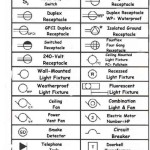Floor Plan Design App Free: Essential Aspects to Consider
Creating a well-designed floor plan is crucial for both residential and commercial spaces. It serves as a blueprint for the layout of rooms, fixtures, and furniture, ensuring functionality, aesthetics, and efficient use of space. To simplify this process, numerous floor plan design apps are available, offering a range of features and benefits. Choosing the right app can significantly enhance the planning experience.
Here are some essential aspects to consider when selecting a floor plan design app:
- Ease of Use: The app should have an intuitive interface and simple navigation, making it accessible to users with varying levels of design experience.
- Functionality: Determine the specific features you require, including the ability to create multiple floor plans, add walls, doors, windows, and furniture, and customize dimensions.
- 2D and 3D Visualization: A 2D floor plan provides a top-down view, while a 3D visualization allows you to explore the space from different angles, enhancing spatial awareness.
- Object Library: A comprehensive library of furniture, fixtures, and appliances can expedite the design process by eliminating the need for manual object creation.
- Collaboration and Sharing: If you plan on collaborating with others or sharing your floor plans, look for apps that offer collaboration tools and export options.
- Compatibility: Ensure the app is compatible with your device's operating system and other software you may be using for design or 3D modeling.
- Support and Updates: Consider apps that provide ongoing support, documentation, and regular updates to address bugs and introduce new features.
Once you have identified your requirements, exploring different floor plan design apps available for free can help you choose the best one. Here are some popular options to consider:
- Floorplanner: Known for its user-friendly interface and extensive object library, Floorplanner offers a range of features for both professional designers and homeowners.
- Sweet Home 3D: This open-source app allows for detailed floor plan creation and includes a 3D viewer for realistic visualization.
- Ikea Home Planner: Specifically designed for planning Ikea furniture layouts, this app provides a convenient way to visualize and experiment with different arrangements.
- Magicplan: Using augmented reality technology, Magicplan creates floor plans by scanning existing spaces, making it a valuable tool for renovations or quick planning.
- HomeByMe: With a large community of users and an extensive gallery of pre-designed floor plans, HomeByMe facilitates inspiration and collaboration.
By considering the essential aspects outlined above and exploring the available floor plan design apps, you can find the perfect tool to transform your space planning ideas into reality. Whether you are a professional architect, an interior designer, or a homeowner embarking on a home improvement project, these apps empower you to create functional, aesthetically pleasing, and efficient floor plans.
Floor Plan Creator On Google Play

Draw Floor Plans With The Roomsketcher App

Draw Floor Plans With The Roomsketcher App

20 Best Floor Plan To Create Your Plans Foyr

Floor Plan Creator And Designer Free Easy App

Free Floor Plan Layout Reviewed Greenhouse Studio

Free House Design Home And Plans
House Design App 10 Best Home Architecture

11 Best Free Floor Plan Tools In 2024 Plans App Design

Draw Floor Plans With The Roomsketcher App