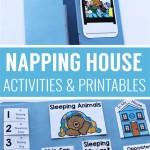House Floor Plan Tools: Designing Your Dream Home
A house floor plan is the blueprint that guides the construction and layout of a home. It depicts the arrangement of rooms, walls, doors, windows, and other architectural features. Creating a comprehensive and accurate floor plan is crucial for visualizing the space, making informed design decisions, and ensuring a smooth construction process. Fortunately, numerous house floor plan tools are available to assist both professionals and homeowners in this endeavor.
House floor plan tools come in various formats, from traditional drafting software to user-friendly online platforms. Each tool offers specific features and functionalities tailored to different needs and skill levels. Understanding the key aspects of these tools allows individuals to select the most suitable option for their project.
Types of House Floor Plan Tools
House floor plan tools can be broadly categorized into three types: software, online platforms, and mobile apps. Each category presents unique advantages and disadvantages, catering to specific user preferences and project requirements.
Software
Software-based house floor plan tools are typically standalone programs that offer comprehensive features and advanced functionalities. These tools often require installation on a computer and may necessitate a subscription or purchase. They provide a high level of control and customization, allowing users to create detailed and intricate floor plans. Examples of popular software include AutoCAD, Chief Architect, and Sweet Home 3D.
Online Platforms
Online platforms for creating house floor plans provide a user-friendly and accessible option, eliminating the need for downloads or installations. These web-based tools are often free or offer a free trial period, making them attractive for casual users or those with limited budgets. They typically provide a simplified interface with pre-designed templates and drag-and-drop functionality. Popular online platforms include Floorplanner, RoomSketcher, and MyPlan.
Mobile Apps
Mobile apps offer a convenient and portable approach to creating house floor plans. These apps are designed for smartphones and tablets, allowing users to create and edit plans on the go. While they may have limited functionalities compared to software or online platforms, they provide a quick and easy way to sketch initial ideas or make minor adjustments. Popular mobile apps include Magicplan, Planner 5D, and Home Design 3D.
Key Features of House Floor Plan Tools
Regardless of the type of tool chosen, several key features contribute to a positive user experience and facilitate efficient floor plan creation. These features include:
Drawing and Editing Tools
House floor plan tools should provide a comprehensive set of drawing and editing tools for creating walls, doors, windows, and other architectural elements. They should allow users to adjust dimensions, rotate objects, and add text annotations for clarity. The tools should also offer options for customizing the appearance of objects, such as choosing colors, textures, and materials.
Library of Objects
An extensive library of pre-designed objects is crucial for creating realistic and visually appealing floor plans. This library should include various furniture items, appliances, fixtures, and decorative elements. The ability to search and filter objects by category makes the process more efficient and user-friendly.
3D Visualization
The ability to visualize the floor plan in 3D provides a realistic representation of the space and helps in making informed design decisions. 3D visualization tools allow users to walk through the virtual home, adjust lighting conditions, and experiment with different furniture arrangements.
Collaboration and Sharing
For projects involving multiple stakeholders, the ability to collaborate and share floor plans is valuable. Some tools offer features for sharing plans online, inviting feedback from collaborators, and making revisions in real-time. This functionality streamlines the design process and improves communication among team members.
Choosing the Right Tool
Selecting the right house floor plan tool depends on various factors, including the project scope, user experience level, budget, and specific requirements.
For complex and detailed projects, professional software with advanced functionalities may be the best choice. For casual users or those with limited budgets, online platforms or mobile apps offer a user-friendly and affordable solution. Consider the features and functionalities available in each tool, along with user reviews and recommendations, to make an informed decision.
Floor Plan Creator On Google Play

Floor Plan Maker

A Step By Guide To Creating 3d Floor Plans

8 Best Floor Plan For Android And Ios Techwiser

20 Best Floor Plan To Create Your Plans Foyr

House Plans How To Design Your Home Plan

Floor Plan Creator And Designer Free Easy App

Floor Plan Creator And Designer Free Easy App
Floor Plan Creator On Google Play

11 Best Free Floor Plan Tools In 2024 Plans Design Simple