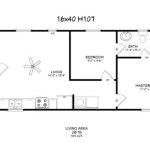Essential Aspects of House Floor Plans Drawing
Creating an accurate and detailed house floor plan is crucial for construction projects. It serves as a roadmap for the entire building process, guiding contractors and architects in bringing your dream home to life.
Whether you're a homeowner, architect, or contractor, understanding the essential aspects of floor plan drawings is paramount. Let's explore the key elements to consider when drawing a comprehensive house floor plan.
Measurements and Scale
Precise measurements are the foundation of any floor plan. All dimensions, including room sizes, wall lengths, window and door openings, should be accurately measured and clearly indicated on the plan. Using an appropriate scale ensures that the drawing accurately represents the actual dimensions of the house.
Layout and Flow
The layout of the house is crucial for maximizing functionality and creating a comfortable living environment. The floor plan should clearly show the arrangement of rooms, hallways, stairs, and any other spaces within the house. Consider the flow of traffic, ensuring that there are no bottlenecks or awkward transitions between rooms.
Windows and Doors
Windows and doors are essential elements that provide light, ventilation, and access to the outside. Their location and size should be carefully considered to optimize natural lighting, views, and overall aesthetics. The floor plan should indicate the type of windows and doors, as well as their dimensions and swing direction.
Furniture Placement
While not essential, including furniture placement on the floor plan can provide valuable insights into the functionality and livability of the space. This allows homeowners to visualize how furniture will fit into each room and make informed decisions about furniture selection and arrangement.
Plumbing and Electrical
For a complete and accurate floor plan, the location of plumbing and electrical fixtures should be indicated. This includes fixtures such as sinks, toilets, showers, outlets, and light switches. These details are crucial for ensuring proper installation and functionality of utilities within the house.
Material Legend
A material legend lists the different types of materials used in the construction of the house. This includes materials for walls, flooring, ceilings, countertops, and cabinetry. The legend helps contractors and homeowners understand the specifications and materials used for each component of the house.
Additional Features
Depending on the complexity of the project, the floor plan may also include additional features such as:
- Exterior features (e.g., patios, decks, landscaping)
- Elevations and section views
- Construction details and specifications
- Energy efficiency calculations
Conclusion
Creating a well-drawn and detailed house floor plan is essential for successful construction projects. By considering the measurements, layout, windows and doors, furniture placement, plumbing and electrical, material legend, and additional features outlined above, you can create a comprehensive plan that accurately represents your dream home.
Remember, a well-thought-out floor plan not only guides the construction process but also provides a valuable tool for homeowners to visualize and plan the layout and functionality of their living space.

House Plans How To Design Your Home Plan

Floor Plans Types Symbols Examples

Floor Plan Creator And Designer Free Easy App

House Plans How To Design Your Home Plan

Home Floor Plans House Plan Drawings

Floor Plans Types Symbols Examples

Floor Plan Creator And Designer Free Easy App

Draw Floor Plans In Half The Time Cedreo

Easy Home Building Floor Plan Cad Pro

House Plan Drawing Everything You Need To Know