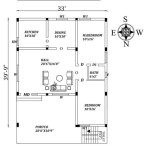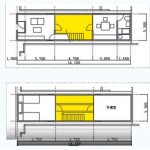House Plan AutoCAD Format: Essential Aspects
When designing a house plan with AutoCAD, it's crucial to adhere to industry-standard formats to ensure clarity, consistency, and ease of construction. The AutoCAD format plays a vital role in streamlining the communication between architects, engineers, and contractors. Here are the essential aspects of House Plan AutoCAD Format:
General Layout and Organization
The overall layout should be well-organized, with a clear hierarchy of drawings and layers. Typical drawings include floor plans, elevations, sections, and details. Each drawing should be properly titled and scaled for easy comprehension.
Line Types and Colors
Line types and colors should follow standard conventions to convey specific information. For instance, dashed lines can indicate hidden or non-visible elements, while solid lines represent visible components. Different colors can be used to distinguish between walls, windows, doors, and other building elements.
Dimensions and Annotations
Accurate dimensions are vital for construction. All dimensions should be clearly marked and legible, using a consistent dimensioning style. Annotations, such as notes and text, should be used to provide additional information or clarify the design.
Scale and Units
The drawing scale should be clearly indicated and consistent throughout the plan. Common scales used in house plans include 1/8", 1/4", and 1/2". The units of measurement, such as feet or meters, should also be specified.
Layering and Visibility Control
Layering in AutoCAD allows you to organize and manage different elements of the drawing. Each element, such as walls, windows, or plumbing, can be assigned to a specific layer. This enables you to control the visibility of different components, making it easier to review and modify the design.
Title Block and Project Information
A title block typically located in the lower-right corner of each drawing, contains essential project information such as the project name, address, architect, and drawing number. This information is crucial for identifying and tracking the plans.
File Format and Compatibility
When sharing AutoCAD files with other professionals, it's essential to use a compatible file format. AutoCAD supports various file formats, including DWG, DXF, and DWF. It's recommended to use the latest version of the AutoCAD software to avoid compatibility issues.
Additional Tips
Here are some additional tips for creating house plans in AutoCAD format:
- Keep the drawing clean and uncluttered.
- Use a consistent drawing style and avoid unnecessary details.
- Review the plans thoroughly before finalizing them.
- Collaborate with other professionals, such as engineers and contractors, to ensure accuracy and constructability.

Autocad 3 Bedrooms House Layout Plan Drawing Dwg File

50x80 Ft House Plan Autocad Drawing Dwg File Cadbull

25 X45 House Plan With Furniture Layout Autocad Drawing Dwg File Cadbull

Autocad Tutorial Draw A House Floor Plan Free Cad Blocks In Dwg File Format

How To Draw Floor Plans In Autocad Edrawmax

House Dwg Free Cad Blocks

Floor Plan Free Cads

North Facing House Plan Drawing Autocad File Cadbull

House Plan Design 15 Autocad File Free Website Of Blocks For Designer Home Plans

40x62 Feet House Ground Floor Plan Drawing Dwg File