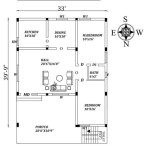House Plan Design App Free: Essential Features for a Successful Home Design
Remodeling or constructing a home requires a well-thought-out plan to ensure a successful outcome. House plan design apps are invaluable tools that empower homeowners to visualize their dream home and make informed decisions. With numerous free house plan design apps available, choosing the right one can be overwhelming. Here's a comprehensive guide to the essential features to look for when selecting a free house plan design app:
Drag-and-Drop Functionality
An intuitive drag-and-drop interface allows you to easily add, move, and arrange various rooms and elements within your floor plan. This flexibility makes it simple to experiment with different layouts and create a design that flows seamlessly.
Comprehensive Symbol Library
A vast symbol library provides a wide range of symbols representing walls, windows, doors, furniture, appliances, and other essential home elements. These symbols enable you to accurately represent the details of your home, ensuring a realistic and detailed floor plan.
Multi-Story Design Capabilities
If you plan to build a multi-story home, look for an app that supports multi-story design. This feature allows you to create floor plans for each level of your home, ensuring a cohesive and well-coordinated design.
3D Visualization
3D visualization is crucial for understanding the spatial relationships within your home. Choose an app that offers 3D rendering capabilities, allowing you to view your floor plan from different perspectives and get a real-life feel of the space.
Export Options
Once you've completed your design, you need to export it to share with contractors or builders. Look for an app that supports multiple export formats, including PDF, DXF, and PNG, to ensure compatibility with other software and tools.
Collaboration and Sharing
If you're working with a team or seeking feedback on your design, collaboration features are essential. Choose an app that allows multiple users to access and edit the same floor plan, enabling seamless collaboration and efficient communication.
Additional Considerations
Apart from the essential features mentioned above, consider the following additional factors when choosing a house plan design app:
- Ease of Use: The app should be user-friendly and intuitive, even for beginners.
- Device Compatibility: Ensure the app is compatible with your device, whether it's a smartphone, tablet, or computer.
- Storage Space: Consider the storage space required by the app and ensure your device has sufficient memory.
- Support: Look for an app with reliable customer support to assist you if you encounter any issues.
Remember, the best house plan design app is the one that meets your specific needs and preferences. Take the time to explore the available options, try out different apps, and select the one that provides the most value and convenience for your home design project.
Floor Plan Creator On Google Play

20 Best Floor Plan To Create Your Plans Foyr

Draw Floor Plans With The Roomsketcher App
Floor Plan Creator On Google Play
House Design App 10 Best Home Architecture

20 Best Floor Plan To Create Your Plans Foyr

Draw Floor Plans With The Roomsketcher App

Floor Plan Creator And Designer Free Easy App

Floor Plan Creator And Designer Free App Plans

20 Best Floor Plan To Create Your Plans Foyr