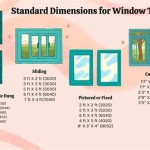Essential Aspects of a House Plan Drafting App
A house plan drafting app is a valuable tool for anyone planning to build or remodel a home. It provides a comprehensive set of features to assist in designing, visualizing, and documenting the construction plans. Understanding the essential aspects of a house plan drafting app is crucial to ensure it meets your specific needs and expectations.
Key Features to Consider:
1. User Interface: An intuitive user interface is essential for ease of use. Look for an app with a well-organized layout, clear icons, and drag-and-drop functionality to simplify the design process.
2. Object Library: A comprehensive object library consisting of walls, windows, doors, and other architectural elements is vital. Ensure the app provides a wide range of styles, sizes, and materials to cater to diverse design preferences.
3. Floor Plan Creation: The app should allow for the creation of accurate and detailed floor plans. It should support different drawing tools, scaling options, and the ability to adjust wall thicknesses, room dimensions, and other parameters.
4. 3D Visualization: 3D visualization is crucial for comprehending the spatial relationships of the house. The app should provide realistic 3D models that allow users to explore the design from different perspectives, identify potential issues, and make informed decisions.
5. Electrical and Plumbing Diagrams: For complete house plans, electrical and plumbing diagrams are essential. The app should provide tools for creating detailed wiring and piping layouts, ensuring compliance with building codes and safety standards.
6. Material Estimation: A feature that generates estimates for materials such as lumber, drywall, and roofing materials can be highly beneficial. It helps in budgeting and planning for construction costs.
7. Export and Sharing: The ability to export house plans in various file formats, including PDF and DWG, is crucial for sharing with contractors, architects, and other stakeholders. The app should also allow for easy collaboration and cloud storage options.
Additional Considerations:
1. Compatibility: Ensure the app is compatible with your operating system and device. Check for availability on multiple platforms or as a web-based solution for increased flexibility.
2. Learning Curve: Consider the app's learning curve and whether it aligns with your skill level. Some apps may require prior knowledge or training, while others are designed for beginners.
3. Support and Documentation: Robust support and documentation are essential for troubleshooting and ensuring a positive user experience. Look for apps that provide comprehensive manuals, tutorials, and access to technical support.
4. Pricing and Subscription: Evaluate the pricing model and subscription options to determine if the app fits your budget. Some apps offer free trials or basic plans, while others charge a premium for advanced features.
By considering these essential aspects and additional factors, you can select the right house plan drafting app that empowers you to design and document your dream home effectively.
Draw Floor Plans With The Roomsketcher App
Floor Plan Creator On Google Play
House Design App 10 Best Home Architecture

8 Best Floor Plan For Android And Ios Techwiser
House Design App 10 Best Home Architecture

Home Design Your House

Draw Floor Plans With The Roomsketcher App

10 Best House Design For 2024 Cedreo
Floor Plan Creator On Google Play

Free House Design Home And Plans
Related Posts