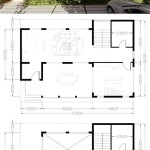How to Create a Floor Plan for Free
Creating a floor plan can be an essential tool for homeowners, homebuyers, interior designers, and anyone else who wants to visualize the layout of a space. A well-drawn floor plan can be a helpful starting point for design projects, renovations, and even selling a home. There are many different ways to create a floor plan, but one of the most cost-effective and user-friendly options is to use a free online floor plan creator. These tools allow you to create a floor plan from scratch or upload an existing floor plan and use a variety of tools to edit the plan, add furniture and fixtures, and even generate a 3D rendering of your design. Here are the steps on how to create a floor plan for free:1. Choose a floor plan creator.
There are many different free online floor plan creators available, so you'll need to choose one that fits your needs. Some of the most popular options include: - [Floorplanner](https://floorplanner.com/) - [SmartDraw](https://www.smartdraw.com/floor-plan/) - [SketchUp](https://www.sketchup.com/) - [HomeByMe](https://homebyme.com/)2. Start a new project.
Once you've chosen a floor plan creator, you'll need to start a new project. You'll be prompted to enter some basic information about your project, such as the name of the project, the dimensions of the space, and the type of space (e.g., home, office, etc.).3. Draw the walls.
The first step in creating a floor plan is to draw the walls of the space. You can use the tools in the floor plan creator to draw walls of any length and width, and you can also add doors and windows to the walls.4. Add furniture and fixtures.
Once you've drawn the walls, you can start adding furniture and fixtures to the floor plan. Most floor plan creators have a library of furniture and fixtures that you can drag and drop into your plan. You can also upload your own images of furniture and fixtures if you want.5. Label the rooms.
Once you've added furniture and fixtures, you can label the rooms in the floor plan. This will help you to visualize the layout of the space and make it easier to communicate your design to others.6. Generate a 3D rendering.
Many floor plan creators allow you to generate a 3D rendering of your floor plan. This can be a helpful way to visualize the layout of the space and see how it will look in real life.7. Save and share your floor plan.
Once you're happy with your floor plan, you can save it and share it with others. You can export the floor plan as a PDF, JPG, or PNG file, or you can share a link to the floor plan online.
How To Make A Floorplan For Free My360

Floor Plan Creator Planner 5d

Floor Plan Creator And Designer Free Easy App

20 Best Floor Plan To Create Your Plans Foyr

Floor Plan Maker

Floor Plan Creator Planner 5d
Floor Plan Creator On Google Play

Draw Floor Plans With The Roomsketcher App

Blueprint Maker Free App

Create Floor Plan