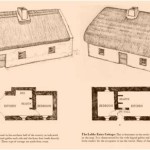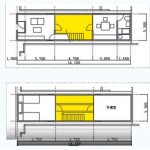How to Design a Floor Plan of a House
Designing a floor plan for a house is a crucial step in the construction or renovation process. It involves creating a visual representation of the layout, room sizes, and flow of the entire house. A well-designed floor plan ensures that the space is functional, aesthetically pleasing, and meets the needs of the occupants. This article will guide you through the process of designing a floor plan, taking into account essential considerations and practical tips.
1. Define Your Needs and Requirements
The first step in designing a floor plan is to carefully define your needs and requirements. Consider the following factors:
- Number of occupants: Determine the number of bedrooms, bathrooms, and living spaces needed to accommodate your family comfortably.
- Lifestyle: Think about your daily routines and how you envision using the space. For instance, do you entertain frequently? Do you need a home office? Do you have hobbies that require dedicated areas?
- Budget: Set a realistic budget for the project, taking into account construction costs, materials, and finishes.
- Location: Consider the climate, topography, and neighborhood regulations that might influence your floor plan design.
By thoroughly considering these factors, you can ensure that your floor plan aligns with your specific needs and aspirations.
2. Create a Rough Sketch
Once you have a clear understanding of your needs, start by sketching out a rough floor plan. This can be done on paper, a whiteboard, or using a simple drawing software. Don't worry about making it perfect at this stage; the goal is to visualize the basic layout and flow of the house. Consider the following:
- Room placement: Determine the placement of key rooms such as the kitchen, living room, bedrooms, and bathrooms.
- Circulation: Plan the flow of traffic through the house, ensuring easy access to different areas.
- Natural light: Optimize window placement to maximize natural light and ventilation.
- Outdoor spaces: Incorporate outdoor spaces such as patios, decks, or balconies into your floor plan.
This initial sketch will help you refine your ideas and identify potential challenges or opportunities before you proceed with a detailed plan.
3. Use Floor Planning Software
Floor planning software provides a powerful tool for creating detailed and accurate floor plans. It offers a range of features such as:
- Drawing tools: Create walls, doors, windows, and other architectural elements with precision.
- Pre-designed elements: Utilize a library of pre-designed furniture, appliances, and fixtures.
- 3D visualization: Render your floor plan in 3D to visualize the space and how it will look in real life.
- Measurement tools: Accurately measure distances and dimensions to ensure a scaled and accurate representation.
Software like Chief Architect, Sweet Home 3D, Floorplanner, and RoomSketcher can significantly simplify the floor plan design process and help you create professional-looking results.
4. Incorporate Building Codes and Regulations
It is essential to adhere to local building codes and regulations when designing your floor plan. These codes specify minimum room sizes, window and door requirements, fire safety provisions, and other important considerations. Consult with your local building department or a licensed architect to ensure your design complies with applicable regulations.
Failure to meet building codes can result in delays, costly revisions, or even rejection of your plans.
5. Seek Feedback and Iterate
Once you have a preliminary floor plan, share it with family members, friends, or a professional designer for feedback. This will help you identify potential issues or areas for improvement. Be open to suggestions and be willing to make revisions to your plan based on this feedback.
The design process is iterative, and it is crucial to continuously refine your floor plan until you are satisfied with the result.
6. Finalize the Floor Plan
After incorporating feedback and making necessary revisions, finalize your floor plan. Ensure that all dimensions, measurements, and materials are accurately represented. This final plan will serve as the blueprint for your house construction or renovation.
Remember to keep a digital copy of your floor plan for future reference and for sharing with contractors or other parties involved in the project.

House Plans How To Design Your Home Plan

Floor Plans Types Symbols Examples

House Plans How To Design Your Home Plan

Small House Design 2024005 Pinoy Eplans Modern Plans Floor

House Floor Plans Your Best Guide To Home Layout Ideas

How To Draw A Floor Plan Top Mistakes Avoid Foyr

Tips For Selecting The Right Floor Plan Your Home Sater Design Collection

Creating A Great Floor Plan Tips From Home Designer

Floor Plan Creator And Designer Free Easy App

Floor Plans Learn How To Design And Plan