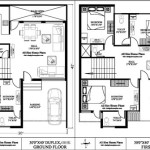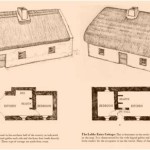How to Draw a Simple House Plan in AutoCAD
AutoCAD is a powerful software used for creating 2D and 3D designs. It is widely used by architects, engineers, and other professionals to create precise and detailed plans. If you're new to AutoCAD and want to learn how to draw a simple house plan, this guide will provide you with a step-by-step process to get started.
1. Opening AutoCAD and Setting Up the Drawing Area
Launch AutoCAD and start a new drawing. Choose the "Architectural" template to access architectural-specific settings and tools. Set the units to your preferred measurement system (e.g., inches, feet, or meters).
2. Creating the Exterior Walls
Use the "Line" command to draw the exterior walls of the house. Start by drawing the foundation line, which will serve as the base for the walls. Then, draw vertical lines perpendicular to the foundation line to create the walls. Use the "Trim" command to remove any excess lines.
3. Adding Windows and Doors
To create windows, use the "Rectangle" command to draw the window openings. Use the "Fillet" command to round the corners of the windows. For doors, use the "Insert" > "Block" command to insert pre-made door blocks or draw them using the same techniques as for windows.
4. Drawing Interior Walls and Partitions
To create interior walls and partitions, follow the same process as for exterior walls. Use the "Line" command to draw the lines and the "Trim" command to remove any excess lines. Make sure to align the interior walls with the exterior walls.
5. Adding Rooms and Labels
To create rooms, use the "Polyline" command to draw the room boundaries. Use the "Text" command to add labels to each room, such as "Living Room," "Kitchen," etc.
6. Inserting Furniture and Fixtures
To insert furniture and fixtures, use the "Insert" > "Block" command to insert pre-made blocks. You can also create your own blocks by grouping together different entities (lines, circles, etc.).
7. Dimensioning the Plan
To dimension the plan, use the "Dimension" command. This will allow you to add measurements to the drawing, such as the length of walls, the height of windows, etc.
8. Saving and Exporting the Plan
Once the plan is complete, save it in the desired file format. You can also export it to other formats, such as PDF, JPG, or DWG, for sharing or printing.
Conclusion
Drawing a simple house plan in AutoCAD is a straightforward process that involves creating walls, adding windows and doors, defining rooms, inserting furniture, dimensioning the plan, and finally saving and exporting it. With practice, you'll be able to create more complex and detailed house plans using AutoCAD's powerful tools and features.

How To Draw Floor Plans In Autocad Edrawmax

Autocad 2d Basics Tutorial To Draw A Simple Floor Plan Fast And Efective Part 1

How To Make House Floor Plan In Autocad Fantasticeng

How To Draw Floor Plans In Autocad Edrawmax

Making A Simple Floor Plan In Autocad Part 3 Of

Autocad Drawing And Coohom Design 3d Fast Rendering Blog

Autocad Tutorial Draw A House Floor Plan Free Cad Blocks In Dwg File Format

Autocad Simple Floor Plan For Beginners 1 Of 5

19 X30 Simple 1bhk House Detail Is Given In This 2d Autocad Dwg Drawing File The Cadbull

How To Draw Floor Plans In Autocad Edrawmax