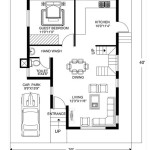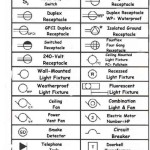## How to Create a Floor Plan for Free Creating a floor plan is an essential step in the design process, whether you are renovating your current home or planning a new construction project. A floor plan is a scaled drawing that shows the layout of a room or building, including the location of walls, windows, doors, and other features. There are a number of different ways to create a floor plan, but one of the easiest and most affordable methods is to use a free online floor plan creator. These web-based tools allow you to create a floor plan quickly and easily, without having to download any software or purchase any expensive equipment. ### Choosing the Right Floor Plan Creator There are a number of different free online floor plan creators available, so it is important to choose one that is right for your needs. Some factors to consider include: * **Ease of use:** The floor plan creator should be easy to use, even for beginners. * **Features:** The floor plan creator should have all the features you need, such as the ability to create walls, windows, doors, and other features. * **Output options:** The floor plan creator should allow you to export your floor plan in a variety of formats, such as PDF, JPEG, and PNG. ### Creating a Floor Plan with a Free Online Floor Plan Creator Once you have chosen a free online floor plan creator, you can start creating your floor plan. The following steps will guide you through the process: 1. **Create a new project:** Start by creating a new project in the floor plan creator. You will be prompted to enter the dimensions of your room or building. 2. **Add walls:** The first step is to add walls to your floor plan. You can do this by clicking on the "Wall" tool and dragging it around the drawing area. 3. **Add windows and doors:** Once you have added walls, you can add windows and doors. To do this, click on the "Window" or "Door" tool and drag it to the desired location. 4. **Add other features:** You can add other features to your floor plan, such as furniture, appliances, and fixtures. To do this, click on the "Object" tool and select the desired object from the library. 5. **Export your floor plan:** Once you are finished creating your floor plan, you can export it in a variety of formats. To do this, click on the "Export" button and select the desired format. ### Tips for Creating a Floor Plan Here are a few tips for creating a floor plan: * **Use a scale:** When creating your floor plan, be sure to use a scale. This will help you to ensure that your floor plan is accurate and to scale. * **Be precise:** When drawing your floor plan, be sure to be precise. This will help you to avoid any errors in your floor plan. * **Use layers:** If your floor plan is complex, you can use layers to organize your drawing. This will help you to keep your floor plan neat and tidy. * **Export your floor plan:** Once you are finished creating your floor plan, be sure to export it in a variety of formats. This will allow you to share your floor plan with others and to use it for a variety of purposes.

How To Make A Floorplan For Free My360

Draw Floor Plans Try Smartdraw Free And Easily More

Floor Plan Creator Planner 5d

Floor Plan Creator Planner 5d

Blueprint Maker Free App

Create Floor Plan

Floor Plan Creator Powerful And Design App

Best Floor Plan Creation

Free Floor Plans For Cad Pro

How To Create 3d Floor Plans For Free
Related Posts