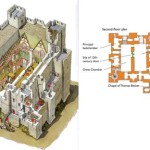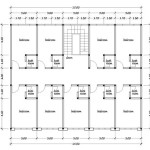Essential Aspects of How to Make a Floor Plan in AutoCAD
AutoCAD is an indispensable tool for architects, engineers, and designers to create precise and detailed floor plans. Mastering the art of floor planning in AutoCAD requires a comprehensive understanding of the software's capabilities and an eye for detail.
Setting Up the AutoCAD Environment
Before embarking on floor plan creation, it's crucial to set up the AutoCAD environment. Choose a suitable template for architectural drawings and set the appropriate units and scale. The Precision tab in the Options dialog box allows for adjusting the coordinate system and snap settings.
Creating Walls and Doors
стены form the backbone of any floor plan. Use the Line or Rectangle command to draw the exterior and interior walls. Set the wall thickness and layer to organize the drawing. Doors can be inserted using the Door command, specifying the door style, swing direction, and width.
Inserting Windows
Windows bring in natural light and ventilation. Insert windows using the Window command, choosing the appropriate style and size. Specify the insertion point and rotation angle to position the window accurately.
Adding Furniture and Fixtures
Furniture and fixtures give the floor plan life and functionality. Use blocks to represent common furniture items or create your own custom symbols. Insert blocks using the Insert command, scaling and rotating them as needed.
Creating Dimensions and Annotations
Dimensions and annotations provide critical information about the floor plan. Use the Dimension command to add linear, radial, or aligned dimensions to walls, doors, and windows. Text annotations can be added using the Text or MText commands to label rooms, furniture, or other elements.
Layering and Organization
Layering is essential for organizing the floor plan and managing its complexity. Create separate layers for walls, doors, windows, furniture, dimensions, and annotations. This organization simplifies editing, printing, and exporting.
Saving and Exporting the Floor Plan
Once the floor plan is complete, save it in the desired file format. AutoCAD supports various formats, including DWG, DXF, and PDF. For sharing with external parties, export the floor plan as a PDF or DWG file.
Conclusion
Creating a floor plan in AutoCAD involves a combination of technical expertise and attention to detail. By following these essential aspects, you can produce precise and informative floor plans that effectively communicate design intent and facilitate construction.

How To Draw Floor Plans In Autocad Edrawmax

Making A Simple Floor Plan In Autocad Part 1 Of 3

How To Make House Floor Plan In Autocad Fantasticeng

Is Autocad The Best Floor Plan For Estate Agents Elements Property

Making A Simple Floor Plan In Autocad Part 1 Of 3

How To Draw Autocad Floor Plan Cad Cam Blog

Autocad Simple Floor Plan For Beginners 1 Of 5

How To Draw Floor Plans In Autocad Edrawmax

Autocad Drawing And Coohom Design 3d Fast Rendering Blog

Floor Plan Create 2d 3d Plans Autodesk