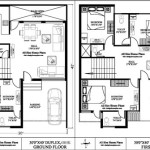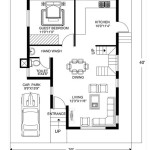How to Create Floor Plans for Your House: A Comprehensive Guide
Creating floor plans for your house is a crucial step in any home improvement or design project. Whether you're renovating, building an addition, or simply rearranging furniture, a well-drawn floor plan will help you visualize the layout and make informed decisions.
In this guide, we'll provide a step-by-step approach to creating accurate and detailed floor plans for your home. We'll cover everything from measuring and sketching to using software and creating professionally-looking drawings.
Step 1: Measure the Existing Layout
The first step is to accurately measure the existing layout of your home. You'll need a measuring tape, a clipboard, and graph paper or a digital measuring device. Start by measuring the perimeter of each room and then divide the space into smaller sections. Note the location of windows, doors, closets, and other fixtures.
Step 2: Sketch the Layout
Once you have the measurements, it's time to start sketching the layout. Use graph paper or a digital drawing program to create a scale drawing of your home. Mark the location of walls, windows, doors, and other features. Make sure to include measurements for each section and label the rooms.
Step 3: Use Floor Plan Software
For a more professional-looking result, you can use floor plan software. There are many free and paid software options available, such as AutoCAD, SketchUp, and Floorplanner. These programs allow you to create detailed floor plans with accurate dimensions and 3D renderings.
Step 4: Create Layouts and Arrange Furniture
With your floor plan software, you can now start experimenting with different layouts and furniture arrangements. Import images of furniture and try out different configurations to find the most efficient and visually appealing design.
Step 5: Add Details and Legend
Once you're happy with the layout, add details such as fixtures, appliances, and furniture. Create a legend to explain the symbols and abbreviations used in the floor plan.
Step 6: Create Multiple Floor Plans
If your house has multiple levels, create separate floor plans for each level. Include stairs, elevators, and other connections between the levels.
Step 7: Save and Share Your Floor Plans
Save your floor plans in a digital format for easy sharing and editing. You can also print the plans for reference during construction or remodeling projects.
Tips for Creating Accurate Floor Plans:
- Use a measuring tape with inch markings for precise measurements.
- Measure from a consistent reference point for accuracy.
- Check your measurements twice to avoid errors.
- Label all rooms and features clearly.
- Use a scale that is appropriate for the size of your home.
- Include north arrows to indicate the orientation of the floor plan.

House Plans How To Design Your Home Plan

House Plans How To Design Your Home Plan

House Plans How To Design Your Home Plan

House Plans How To Design Your Home Plan

Floor Plan Creator And Designer Free Easy App

House Plans How To Design Your Home Plan

How To Draw A Floor Plan Live Home 3d

How To Draw A Floor Plan The Home Depot

Easy To Build Houses And Floor Plans Houseplans Blog Com

Draw Floor Plans With The Roomsketcher App