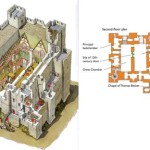How to Make Your Own Building Plans
Building a new home or structure is a significant undertaking, and creating the blueprints for it is a crucial first step. While hiring an architect or professional draftsperson is the most common route, many individuals choose to design their own plans. This approach offers greater control over the project, allowing for customized features and a unique architectural vision. However, it requires a considerable amount of time, research, and attention to detail. This article will guide you through the process of creating your own building plans, outlining essential steps and considerations.
1. Gather Inspiration and Define Your Requirements
The first step in creating your own building plans is to gather inspiration and define your project requirements. This involves researching different architectural styles, considering your budget, and understanding the local building codes and regulations. Explore online resources, magazines, and books for inspiration. Examine existing homes or structures that resonate with your aesthetic preferences.
Once you have a sense of the desired style, sketch out rough ideas on paper. Consider the following questions:
- What is the intended use of the building?
- How many rooms are needed?
- What are the desired dimensions and layout of each room?
- What specific features do you want, such as a fireplace, balcony, or large windows?
- What materials will be used for construction?
- What is your budget?
Answering these questions will provide a solid foundation for the design process. It's also essential to understand and adhere to local building codes. Contact your local building department or planning office for information on regulations, permit requirements, and zoning restrictions.
2. Utilize Design Software and Tools
Once you have a clear vision of your project, you can begin using design software to create the actual plans. Numerous software programs are available, ranging from free online tools to professional-grade applications. Popular options include:
- SketchUp: A user-friendly 3D modeling program that allows for easy design, rendering, and documentation.
- AutoCAD: A powerful 2D and 3D drafting software widely used by professionals. It offers advanced features for complex projects.
- Revit: A building information modeling (BIM) software that provides a comprehensive platform for creating detailed plans and managing project data.
- Sweet Home 3D: A free and intuitive software that allows for simple home design and visualization.
Choosing the appropriate software depends on your skill level and the complexity of your project. Familiarize yourself with the chosen software's interface and features. Explore tutorials and online communities for guidance and support.
3. Create Detailed Floor Plans and Elevations
Using your chosen software, begin by creating detailed floor plans. This involves accurately representing the layout of each level of your building. Include the dimensions of rooms, walls, doors, windows, and other features. Pay attention to scale and accuracy. Use layers to organize different elements of the plan.
Next, create elevations. Elevations are drawings that show the exterior view of the building from different angles. They depict the height of the building, rooflines, windows, doors, and other external details. You can use elevation drawings to visualize how the building will appear from different perspectives.
4. Develop Structural and Mechanical Plans
After completing the floor plans and elevations, move on to creating structural and mechanical plans. Structural plans show the load-bearing walls, beams, columns, and foundations. Consult with a structural engineer to ensure that your design meets code requirements and provides adequate support for the building.
Mechanical plans include details for plumbing, HVAC (heating, ventilation, and air conditioning), and electrical systems. They show the location of pipes, ducts, wires, and fixtures. Again, consult with qualified professionals for expertise in these areas.
5. Seek Feedback and Review
Once you have completed the initial drafts of your plans, seek feedback from other individuals. Consult with friends, family, or professionals in the construction industry. Their input can help identify potential issues, improve design elements, and ensure a functional and aesthetically pleasing structure.
Review your plans carefully for accuracy and completeness. Ensure that all dimensions are correct, and that the drawings comply with local building codes. You may need to make revisions and adjustments based on feedback and further research.
6. Create Construction Documents
After refining your plans, you need to compile them into a set of construction documents. These documents, also known as blueprints, provide contractors with all the necessary information to build your structure. They include detailed drawings, specifications, and schedules.
Construction documents typically consist of:
- Cover sheet
- Title block
- Floor plans
- Elevations
- Sections
- Details
- Specifications
- Schedules
Ensure that all drawings are properly labeled, scaled, and referenced. These documents are essential for communication between you and the contractor, ensuring that the building is constructed according to your design.

Make Your Own Floor Plans

Floor Plan Creator And Designer Free Easy App

Building Plans

Floor Plan Creator And Designer Free Easy App

How To Draw Your Own Plans Totalconstructionhelp

Draw Floor Plans With The Roomsketcher App

12 Examples Of Floor Plans With Dimensions

Floor Plan Creator And Designer Free Easy App

Be Your Own Floorplanner How To Draw House Plans Drawing Building A

How To Draw Your Own Plans Totalconstructionhelp