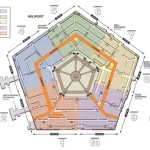How to Put Dimensions in a Floor Plan
A floor plan is a scaled drawing that depicts the layout of a building or space. It serves as a blueprint for construction, renovation, or simply understanding the spatial relationships within a structure. Essential to a functional floor plan are accurate dimensions, which communicate the sizes and distances of various elements. This article will guide you on how to effectively incorporate dimensions into a floor plan, ensuring clarity and precision.
1. Determine the Scale and Units
The first step is to define the scale of your floor plan, which represents the relationship between the drawing and the actual space. For instance, a scale of 1:100 indicates that one unit on the drawing corresponds to 100 units in reality. This scale should be clearly stated on the floor plan.
Alongside the scale, you must specify the units of measurement. This can be either metric (meters or centimeters) or imperial (feet or inches). Choose the units that are most appropriate for your project and consistent with existing architectural standards.
2. Employ Standard Dimensioning Techniques
There are several standard dimensioning techniques commonly used in floor plans. These methods ensure consistency and readability for professionals and laypeople alike.
Linear Dimensions: This method is used to indicate the length, width, or height of an element. A dimension line with arrowheads is drawn parallel to the element, and the dimension value is placed above or below the line. For example, a line running along the length of a wall with "10'0" written above it indicates a length of ten feet.
Radial Dimensions: Used for circular or curved elements, radial dimensions measure the distance from a center point to a specific location on the curve. A dimension line extends from the center point to the curve, with the arrowhead pointing towards the curve. The dimension value is typically placed on the line, perpendicular to the dimension line.
Ordinate Dimensions: This technique is helpful for locating elements within a larger space. Ordinate dimensions utilize a grid system, with horizontal and vertical lines representing the reference axes. The dimensions of specific elements are then referenced to these axes, providing precise location information.
3. Ensure Clarity and Organization
Effective dimensioning goes beyond simply providing numbers. It involves presenting the information in a clear and organized manner.
Dimension Placement: Place dimensions strategically to avoid cluttering the drawing. Avoid placing dimensions directly over or within areas that are already detailed. Consider using different types of dimension lines (solid, dashed, or colored) to differentiate between various elements.
Dimension Labels: Use clear and concise labels to identify what is being measured. For instance, "Wall Length," "Door Width," or "Window Height" can help viewers understand the dimensions quickly.
Dimension Values: When using imperial units, express dimension values in feet and inches, with a prime symbol (') indicating feet and a double prime symbol (") indicating inches. For metric units, use meters or centimeters, depending on the scale of the project.
Dimension Tolerance: In some cases, it may be necessary to specify a tolerance range for the dimensions. This is particularly relevant when dealing with materials that have slight variations in size or when precision is crucial. The tolerance range should be clearly stated on the floor plan.

Add Measurements

Floor Plans With Dimensions Including Examples Cedreo

How To Properly Read Floor Plans And What Details Look For

Adding Dimensions To Your Floor Plan
Floor Plans
Overview Measurements On Floor Plans Roomsketcher Help Center

How To Read A Floor Plan With Dimensions Houseplans Blog Com

How To Read Floor Plans

Floor Plan Designing Buildings

How To Read A Floor Plan With Dimensions Houseplans Blog Com