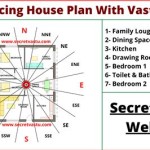Make a Floor Plan Free: A Guide to Creating Accurate and Professional Floor Plans
Creating a floor plan is an essential task for architects, interior designers, and homeowners alike. Whether you're planning a new construction project, remodeling an existing space, or simply visualizing a layout, having an accurate and professional-looking floor plan is crucial. While there are many paid software options available, it's also possible to create a floor plan for free using online tools and templates.
This article will guide you through the essential aspects of making a floor plan free, including:
- Choosing the right online tool or template
- Measuring and sketching the space
- Adding walls, doors, and windows
- Inserting furniture and fixtures
- Exporting and sharing your floor plan
1. Choosing the Right Online Tool or Template
There are several free online tools and templates available for creating floor plans. Some popular options include:
- Floorplanner: A user-friendly tool with a drag-and-drop interface and a library of furniture and fixtures.
- SmartDraw: A versatile tool that offers both free and paid plans, including templates for floor plans, architectural plans, and more.
- HomeByMe: A free online tool that allows you to create floor plans in 2D and 3D, with realistic furniture and materials.
2. Measuring and Sketching the Space
Before you can create a floor plan, you need to measure and sketch the space accurately. This involves taking measurements of the room's dimensions, including the length, width, and height. You should also note the location of any windows, doors, and other openings.
Once you have all the measurements, you can create a rough sketch of the space on graph paper or using a digital sketching tool. This will help you visualize the layout and plan the placement of walls, doors, and windows.
3. Adding Walls, Doors, and Windows
Once you have a sketch of the space, you can start adding walls, doors, and windows to your floor plan. Most online tools and templates will allow you to drag and drop these elements into place.
When adding walls, be sure to specify the thickness and height. You should also indicate the location of any doors and windows, including their dimensions and swing direction.
4. Inserting Furniture and Fixtures
After you have the basic structure of your floor plan in place, you can start adding furniture and fixtures. Most online tools and templates will offer a library of common furniture items, such as beds, sofas, tables, and chairs.
When inserting furniture and fixtures, be sure to scale them appropriately to the size of the room. You should also consider the placement of the furniture and how it will affect the flow of traffic.
5. Exporting and Sharing Your Floor Plan
Once you have completed your floor plan, you can export it to a variety of formats, including PDF, JPG, and PNG. You can then share your floor plan with others by email, social media, or cloud storage services.
When exporting your floor plan, be sure to choose a format that is compatible with the software or application you will be using to view or edit the file.
Conclusion
Creating a floor plan free is a simple and straightforward process with the right tools and techniques. By following the steps outlined in this article, you can create accurate and professional-looking floor plans that will help you visualize your space and plan your projects.

Floor Plan Creator And Designer Free Easy App

Floor Plan Creator And Designer Free Easy App

Blueprint Maker Free App

Draw Floor Plans With The Roomsketcher App

Draw Floor Plans With The Roomsketcher App

How To Make A Floorplan For Free My360

Draw Floor Plans With The Roomsketcher App

Free Editable Open Floor Plans Edrawmax

Floor Plan Creator Planner 5d

Floor Plan Creator Planner 5d