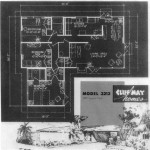Make a House Plan in AutoCAD: A Comprehensive Guide
AutoCAD is a versatile software widely used by architects, engineers, and designers to create precise and detailed plans for buildings and structures. Whether you're an experienced AutoCAD user or just starting out, this guide will walk you through the steps of creating a house plan using AutoCAD, from setting up your drawing space to adding essential elements like walls, windows, and furniture.
### 1. Set Up Your Drawing Space:
- Open AutoCAD and start a new drawing by selecting "New" from the File menu. - Set the units and precision as per your project requirements. - Use the "Limits" command to define the boundaries of your drawing area. ###2. Draw the Foundation and Walls:
- Start by drawing the foundation using the "Line" or "Polyline" commands. - Add the walls by using the "Wall" command. Specify the wall thickness and height as per your design. - Use the "Trim" and "Extend" commands to modify the walls as needed. ###3. Add Doors and Windows:
- Insert doors and windows using the "Door" and "Window" commands respectively. - Select the appropriate door and window styles from the AutoCAD library or import custom designs. - Position the doors and windows accurately within the walls. ###4. Create Room Layouts:
- Divide the floor plan into different rooms using the "Region" command. - Use the "Hatch" command to assign different patterns or colors to each room for easy identification. ###5. Add Interior Details:
- Furnish the rooms by inserting furniture symbols from the AutoCAD library or by creating custom symbols. - Use the "Layer" command to organize different elements like walls, doors, windows, and furniture on separate layers for better control and editing. ###6. Add Architectural Elements:
- Enhance the plan by adding architectural elements like stairs, fireplaces, and decks. - Use the "Stair" command to create staircases between different levels. - Insert fireplaces and decks using the appropriate commands or custom symbols. ###7. Annotate the Plan:
- Add dimensions to the plan using the "Dimension" command. - Include notes and labels to provide additional information about materials, finishes, and other specifications. - Use the "Text" and "Mtext" commands to add text and multiline text respectively. ###8. Add Lighting Fixtures:
- Select the appropriate lighting fixtures from the AutoCAD library or create custom lighting symbols. - Position the lighting fixtures accurately within the rooms. ###9. Add Landscaping Elements:
- Enhance the outdoor area by adding landscaping elements like trees, shrubs, and pathways. - Create custom symbols for plants and trees, or import ready-made symbols from online resources. ###10. Check for Errors and Clean Up:
- Before finalizing the house plan, check for any errors or inconsistencies. - Use the "Audit" command to identify and correct any potential issues. - Clean up the drawing by removing unnecessary lines, layers, and objects. ###11. Save and Export the Plan:
- Save the AutoCAD file in a suitable format, such as DWG or DXF. - Export the plan in a format compatible with other software or for sharing purposes, such as PDF, JPEG, or PNG. By following these steps, you can create a comprehensive house plan in AutoCAD that accurately represents your design ideas. Remember to save your work frequently, and if you're new to AutoCAD, consider exploring online tutorials and resources to enhance your skills and knowledge of the software.
Making A Simple Floor Plan In Autocad Part 1 Of 3

How To Draw Floor Plans In Autocad Edrawmax

Basic Floor Plan Drafting In Autocad 7 Steps Instructables

Is Autocad The Best Floor Plan For Estate Agents Elements Property

Autocad Drawing And Coohom Design 3d Fast Rendering Blog

How To Draw Floor Plans In Autocad Edrawmax

32 Autocad Small House Plans Drawings Free Design Home Floor Modern Plan
An Architectural House Plan 2d Floor Plans In Autocad Upwork

How To Make House Floor Plan In Autocad Fantasticeng

Floor Plan Free Cads