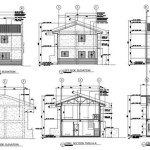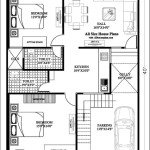Make House Plans: A Step-by-Step Guide for DIY Enthusiasts
If you're dreaming of building your own home, creating house plans is the first step in turning your vision into reality. While it may seem like a daunting task, with careful planning and attention to detail, it's possible to make house plans that are both functional and stylish. ### 1. Define Your Requirements and Budget Before you start designing your house, take some time to consider your family's needs and lifestyle. How many bedrooms and bathrooms do you need? Do you want an open-concept living area or separate rooms? What kind of outdoor space do you envision? Once you have a clear idea of your requirements, you can start to set a budget. Keep in mind that building a house can be expensive, so it's important to be realistic about what you can afford. ### 2. Research and Gather Inspiration Once you know what you want and how much you can spend, it's time to start researching and gathering inspiration. Look through home design magazines, websites, and social media platforms to find ideas and inspiration for your own home. Pay attention to the layout of the rooms, the architectural style, and the overall feel of the homes you see. Make a collection of images and ideas that you like, and use them as a starting point for your own design. ### 3. Choose a House Plan Software If you're not an experienced architect or designer, you'll need to use house plan software to create your plans. There are a variety of software options available, both free and paid. Some popular choices include SketchUp, AutoCAD, and Home Designer Pro. Choose a software that is user-friendly and has the features you need to create your plans. ### 4. Start Creating Your Plans Once you have chosen a software, you can start creating your house plans. Begin by drawing the outline of your house, including the dimensions of the walls and windows. Then, start adding the interior walls, doors, and windows. Be sure to include all of the rooms that you need, as well as any special features, such as fireplaces, built-in cabinets, or decks. ### 5. Refine and Revise As you create your plans, take some time to step back and look at them with a critical eye. Are there any areas that could be improved? Are there any features that you're not sure about? Don't be afraid to make changes and revisions as you go. The goal is to create a plan that you're happy with and that meets all of your needs. ### 6. Get Feedback from Others Once you're finished creating your house plans, it's a good idea to get feedback from others. Ask friends, family members, or even a professional architect to review your plans and give you their opinion. They may be able to spot any potential problems or suggest improvements that you hadn't thought of. ### 7. Finalize Your Plans After you've made any necessary revisions, it's time to finalize your house plans. Be sure to include all of the necessary details, such as the dimensions of the walls, windows, and doors, as well as the location of the plumbing, electrical, and HVAC systems. You may also want to include a landscape plan, which shows the location of the driveway, walkways, and any other outdoor features. ### 8. Get Your Plans Approved Once you're satisfied with your house plans, you'll need to get them approved by the local building department. The building department will review your plans to make sure that they meet all of the applicable building codes and regulations. If your plans are approved, you'll be issued a building permit, which allows you to start construction on your home. ### Conclusion Creating house plans can be a challenging but rewarding experience. By following these steps, you can create a plan that meets all of your needs and that you're proud of. With a little time and effort, you can turn your dream home into a reality.
Floor Plan Creator And Designer Free Easy App

House Plans How To Design Your Home Plan

Floor Plans Types Symbols Examples

Small House Plans Popular Designs Layouts

Small House Design 2024001 Pinoy Eplans Floor Plans

Create Floor Plan

Small House Plans Popular Designs Layouts

20 Best Floor Plan To Create Your Plans Foyr

How Do You Make A 3d Floor Plan Cedreo

Blender For Noobs 10 How To Create A Simple Floorplan In