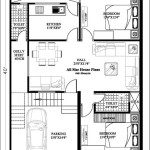Essential Aspects of Creating 3D House Plans
Creating 3D house plans is a crucial step in the home design process. It allows you to visualize your dream home and make informed decisions about its layout, style, and functionality. Here are the essential aspects to consider:
Software Selection
Choosing the right 3D modeling software is paramount. Consider factors such as user-friendliness, features, compatibility with your system, and cost. Popular options include AutoCAD, SketchUp, and Revit.
Site Analysis and Modeling
Start by creating a 3D model of the building site, including topography, vegetation, and existing structures. This provides an accurate foundation for your house plan.
Layout Design
Determine the optimal layout for your home based on your needs and lifestyle. Consider room sizes, flow, natural light, and views. Use 3D modeling to experiment with different options and find the most efficient and appealing configuration.
Architectural Style
Choose an architectural style that aligns with your preferences and the surrounding neighborhood. Create 3D models of different styles to help you visualize the final look and feel of your home.
Material and Color Selection
Select materials and colors for the exterior and interior of your home. Use 3D rendering to preview how different combinations will look, ensuring a cohesive and aesthetically pleasing design.
Window and Door Placement
Windows and doors play a crucial role in natural light, ventilation, and curb appeal. Use 3D modeling to experiment with different placements and sizes to optimize these aspects.
Structural Considerations
Ensure the structural integrity of your house plan by considering factors such as load-bearing walls, foundation type, and roof design. Consult with an engineer for complex designs or load calculations.
Cost Estimation
Use 3D modeling to generate accurate cost estimates for your project. By visualizing the materials and quantities used, you can avoid unexpected expenses and ensure that your budget is on track.
Collaboration and Communication
3D house plans facilitate collaboration between architects, builders, and homeowners. Share the models with team members for feedback, review, and coordination, ensuring a smooth and efficient construction process.
Creating 3D house plans is an essential tool for home designers, providing a comprehensive and immersive way to visualize and plan your dream home. By considering the aspects outlined above, you can create a house plan that meets your needs and exceeds your expectations.

Make 3d House Plans And Rendering

3d Home Design All You Need To Know

How Do You Make A 3d Floor Plan Cedreo

Make 3d Floor Plan 2d

How Do You Make A 3d Floor Plan

Make Your Presentation Stand Out With Color 3d Floor Plans

How Architectural Companies Design 3d Floor Plans For Residential Home Cad Crowd

How Do You Make A 3d Floor Plan Cedreo

House Sketcher 3d Floor Plan App

Creating Visionary Spaces With 3d Floor Plan Elogictech