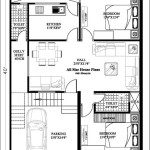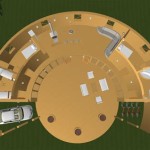Planner 5D House Tour: A Comprehensive Guide
### Introduction
Planner 5D is an innovative home design software that allows you to create stunning 3D models of your dream home. It is incredibly user-friendly, featuring a simple drag-and-drop interface that makes it easy to arrange furniture, decorate rooms, and even explore your home in virtual reality.
This article will provide a comprehensive guide to the Planner 5D House Tour, showcasing its features, benefits, and how to use it to create a beautiful and functional home design.
### Features and Benefits of Planner 5D
Planner 5D offers a wide range of features and benefits to help you design your dream home:
* Easy-to-Use Interface:
Planner 5D's drag-and-drop interface makes it easy to arrange furniture, walls, and other objects in your 3D model. *Extensive Catalog of Items:
The software comes with a vast catalog of items, including furniture, appliances, decorations, and more, allowing you to customize your design to your liking. *Realistic 3D Rendering:
Planner 5D uses realistic 3D rendering to create stunning visuals of your home design, which lets you see exactly how it will look in real life. *Virtual Reality Support:
Planner 5D supports virtual reality headsets, allowing you to explore your home design in a fully immersive experience. *Sharing and Collaboration:
You can easily share your home design with others or collaborate on a project with friends or family members. ### How to Use Planner 5D for a House Tour Follow these steps to create a beautiful and functional home design using Planner 5D: 1.Start a New Project:
Open Planner 5D and click on "New Project" to start a new home design project. Choose the size and shape of your home, and then add rooms, windows, and doors. 2.Arrange Furniture:
Use the drag-and-drop interface to arrange furniture in each room. You can choose from a wide range of furniture items, including sofas, chairs, tables, beds, and more. 3.Decorate Your Home:
Add decorations to your home, such as rugs, paintings, plants, and lighting fixtures. You can also change the color of walls, floors, and ceilings. 4.Explore in Virtual Reality:
Once you're satisfied with your design, put on your virtual reality headset and explore your home in a fully immersive experience. This will allow you to get a better sense of the space and how it will feel to live in it. 5.Share Your Design:
Share your home design with others by sending them a link or exporting it to a variety of formats, including images, videos, and 3D models. ### Conclusion Planner 5D is a powerful and user-friendly home design software that allows you to create stunning 3D models of your dream home. With its easy-to-use interface, extensive catalog of items, realistic 3D rendering, and virtual reality support, Planner 5D is the perfect tool for anyone looking to design their dream home.
House On A Hill Free Design 3d Ideas 3mil Designs By Planner 5d

Wooden Modern N House Free Design 3d Floor Plans By Planner 5d

Learn How To Design Two Story Homes With Planner 5d

Architecture Planner 5d House Design Home Cafe Interior

My Dream Home Free Design 3d Floor Plans By Planner 5d

Urban House Free Design 3d Floor Plans By Planner 5d

Modern And Rustic Farmhouse Free Design 3d Floor Plans By Planner 5d

Scandinavian Beach House Free Design 3d Floor Plans By Planner 5d

3d Floor Plan Interior Design House Isometric Planner 5d Sims Your Own Home Best Websites

Modern Architecture Planner 5d Design Your Dream House Home