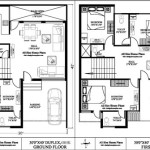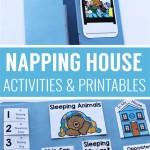Exporting Floor Plans in Sweet Home 3D
Sweet Home 3D is a user-friendly home design software that allows users to create detailed floor plans and visualize their interior designs in 3D. Exporting floor plans from Sweet Home 3D is essential for sharing your designs with others or for further processing in other software applications.
File Formats
Sweet Home 3D supports several export formats for floor plans, each with its unique advantages:
* PNG: A widely used image format that produces clean exports suitable for presentations and sharing. * SVG: A vector format that can be scaled without losing image quality, making it ideal for detailed floor plans. * PDF: A portable document format that can include multiple floor plans in a single file. * DXF: A CAD format that can be opened and edited in various CAD software applications. * 3DS: A 3D model format that allows you to export the entire model, including furniture and objects.Export Settings
When exporting floor plans, you have various settings to control the output:
* Image Size: Determine the width and height of the exported floor plan. * Resolution: Set the number of pixels per inch (DPI) for the exported image. Higher DPI results in sharper images but larger file sizes. * Scale: Adjust the scale of the exported floor plan, ensuring the correct measurements. * Background Color: Choose a background color for the exported image, such as white or transparent. * Include Furniture: Decide whether to include furniture and objects in the exported floor plan.Export Process
To export a floor plan from Sweet Home 3D, follow these steps:
1. Open the floor plan you want to export. 2. Click on the "File" menu and select "Export." 3. Choose the desired export format from the dropdown menu. 4. Adjust the export settings as needed. 5. Click on the "Export" button to save the exported file to your computer.Additional Tips
- For accurate floor plan measurements, use the "Snap to Grid" feature in Sweet Home 3D.
- Exporting in SVG format preserves layers and allows for further editing in vector graphics software.
- DXF export provides compatibility with CAD software for detailed construction plans.
- Consider using a high DPI when exporting for clear and high-quality floor plans.
- Exporting the entire 3D model in 3DS format is useful for visualizing the space in other 3D software.
Conclusion
Exporting floor plans from Sweet Home 3D is a straightforward process that allows you to share and further process your designs. By understanding the available export formats and settings, you can customize your exports to meet specific requirements, such as presentations, construction plans, or virtual reality. Whether you're a homeowner planning a renovation or a designer creating detailed floor plans, Sweet Home 3D offers a comprehensive solution for exporting your designs in a variety of formats.

Sweet Home 3d User S Guide

Sweet Home 3d Exported Homes Manager

Sweet Home 3d User S Guide

Free Floor Plan Sweethome3d Review

Sweet Home 3d Manager

How To Import Floor Plan In Sweet Home 3d

Sweet Home 3d Draw Floor Plans And Arrange Furniture Freely

Free Floor Plan Sweethome3d Review

Free Floor Plan Sweethome3d Review

Free Floor Plan Sweethome3d Review