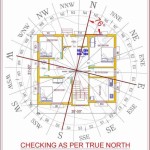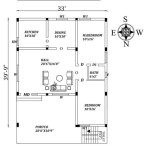Discover the Essential Aspects of Sweet Home 3D House Plans
Sweet Home 3D is a free and open-source home design software that allows users to create detailed 3D floor plans. It is a popular choice for homeowners, architects, and interior designers alike due to its ease of use and extensive features. If you are considering using Sweet Home 3D to design your home, here are some of the essential aspects to keep in mind.
Getting Started
To get started with Sweet Home 3D, you will need to download and install the software on your computer. Once you have installed the software, you can create a new project and begin designing your home. You can import existing floor plans or start from scratch.
Adding Rooms
The first step in designing your home in Sweet Home 3D is to add rooms. You can do this by clicking on the "Add Room" button in the toolbar. You can then specify the dimensions of the room and choose the type of room it is (e.g., bedroom, bathroom, kitchen).
Inserting Objects
Once you have added rooms to your floor plan, you can start inserting objects. Sweet Home 3D comes with a library of furniture, appliances, and other objects that you can use to furnish your home. You can also import your own objects from other sources.
Creating Walls and Doors
Walls and doors are essential for defining the layout of your home. To create a wall, click on the "Add Wall" button in the toolbar. You can then specify the length and height of the wall and choose the type of wall it is (e.g., interior wall, exterior wall).
To create a door, click on the "Add Door" button in the toolbar. You can then specify the location of the door and choose the type of door it is (e.g., interior door, exterior door).
Adding Windows
Windows are another important element of your home design. To add a window, click on the "Add Window" button in the toolbar. You can then specify the location of the window and choose the type of window it is (e.g., casement window, double-hung window).
Creating a 3D Model
Once you have finished adding objects to your floor plan, you can create a 3D model of your home. To do this, click on the "View" menu and select "3D View." You can then rotate and zoom the 3D model to get a better view of your design.
Exporting Your Design
Once you are happy with your design, you can export it to a variety of formats, including PDF, PNG, and JPG. You can also export your design as a 3D model in OBJ format.
Sweet Home 3D is a powerful and easy-to-use home design software. By following these essential aspects, you can create detailed and realistic floor plans for your home.

Sweet Home 3d Draw Floor Plans And Arrange Furniture Freely

Sweet Home 3d Draw Floor Plans And Arrange Furniture Freely

Sweet Home 3d Draw Floor Plans And Arrange Furniture Freely

Sweet Home 3d Gallery

Sweet Home 3d For Smart Buildings Blog

Sweet Home 3d Draw Floor Plans And Arrange Furniture Freely

House Designed With Sweet Home 3d Scientific Diagram

Sweet Home 3d Manager

Sweet Home 3d Forum View Thread Small House Design

Sweet Home 3d Galeria