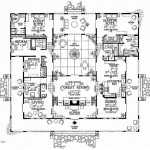Symbols of Furniture in Floor Plan Revit
Revit, an advanced Building Information Modeling (BIM) software, offers a vast library of furniture symbols that enable architects and designers to seamlessly furnish their floor plans. These symbols play a crucial role in creating realistic and functional layouts, aiding in visualizing the spatial arrangements and relationships between different elements within a space. Understanding the essential aspects of these furniture symbols is paramount for effective use in Revit.
Symbol Family
Furniture symbols in Revit are organized into families, each containing a group of related objects that share common characteristics and properties. Families facilitate quick and easy placement of furniture within a floor plan, ensuring consistency in appearance and behavior. Revit provides a comprehensive library of pre-defined furniture families, including chairs, tables, desks, sofas, and beds, among others. Additionally, users can create custom families to suit specific design requirements.
Symbol Placement
Revit offers flexible options for placing furniture symbols within a floor plan. Symbols can be placed individually or in groups, rotated, and scaled to fit the desired location and size. The software also allows for precise positioning using reference points, such as walls, grids, and other objects. Furthermore, Revit enables users to create furniture layouts by importing external files (.dwg, .dxf) or utilizing the built-in layout tools.
Symbol Properties
Each furniture symbol in Revit contains a set of properties that define its appearance, behavior, and data. These properties include material, finish, size, and other relevant details. Modifying these properties allows users to customize the furniture to match the desired design intent. Revit provides a user-friendly interface for editing symbol properties, facilitating quick and efficient adjustments.
Symbol Annotation
Furniture symbols in Revit can be annotated with additional information, such as tags and labels. Tags automatically display the object's type, mark, and other relevant data. Labels, on the other hand, provide custom text annotations that can be added to furniture symbols to convey specific information. This annotation capability enhances the clarity and comprehensiveness of floor plans.
Symbol Coordination
Revit's furniture symbols play a vital role in design coordination and collaboration. By sharing the same symbols across different disciplines, architects, engineers, and contractors can ensure a consistent and cohesive approach to project delivery. The centralized management of furniture symbols within Revit minimizes errors and discrepancies, leading to improved project outcomes.
Symbol Parametricity
Revit's furniture symbols are parametric, meaning they can be dynamically updated based on changes to their associated parameters. This parametricity allows for efficient and flexible design modifications. For instance, users can adjust the size, shape, or material of a furniture symbol without having to manually recreate the entire object. This feature saves time and reduces the risk of errors, particularly during design iterations.
Consideration for Symbol Use
While Revit's furniture symbols are a valuable tool for floor plan development, there are a few considerations to keep in mind:
- Symbol Selection: Carefully select furniture symbols that align with the desired design aesthetic and functional requirements.
- Symbol Placement: Plan and arrange furniture symbols thoughtfully to create a functional and visually appealing layout.
- Symbol Properties: Ensure that furniture symbol properties, such as material and size, are accurate and reflect the intended design.
- Symbol Annotation: Utilize tags and labels to provide clear and concise information about furniture symbols.
- Symbol Coordination: Collaborate with other project stakeholders to maintain consistency in furniture symbol usage.
- Symbol Parametricity: Take advantage of the parametric nature of furniture symbols to facilitate design changes efficiently.
Conclusion
Understanding the essential aspects of furniture symbols in Revit empowers architects and designers to create realistic and functional floor plans. By utilizing the features of symbol families, placement, properties, annotation, coordination, parametricity, and considerations for symbol use, professionals can achieve efficient and precise furnishing of their designs. Revit's furniture symbols are a cornerstone of effective BIM modeling, fostering collaboration, reducing errors, and enhancing the overall quality of project deliverables.

Furniture Symbols Knoll

Underlay Floor Furniture Plan On Rcp Autodesk Community

Furniture Symbols Knoll
Legend Creator Family Symbols Furniture Revitnetaddinwizard Navisworksnetaddinwizard
Revit 2024 Landscape Legends And Schedules Cadline Community

Furniture Symbols Knoll

2d Families For Revit Free Rd Studio

Blueprint Symbols Free Glossary Floor Plan

Furniture Symbols Knoll

Standard Symbols Used In Architecture Plans Stock Vector Ilration Of Room 35317444