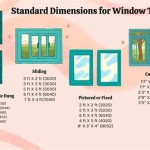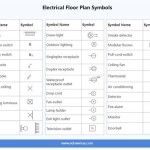How To Dimension a Floor Plan
Dimensioning a floor plan accurately is crucial for conveying the size and layout of a space. Proper dimensions guide construction, ensure furniture fits correctly, and facilitate clear communication between architects, designers, and clients. This article provides a comprehensive guide to dimensioning floor plans effectively.
Understanding Dimensioning Basics
Dimensions represent the size and location of elements within a floor plan. They consist of extension lines, dimension lines, and the numerical value representing the measurement. Extension lines are thin, solid lines that extend perpendicularly from the object being measured. Dimension lines are also thin lines, drawn parallel to the measured distance, with arrowheads at each end. The numerical value is placed above the dimension line, at its midpoint, indicating the length or width of the element.
Different types of dimensions are used depending on the context. Overall dimensions show the total length and width of the entire space or a significant portion. Interior dimensions indicate the lengths of individual walls, openings, and distances between elements within the space. Component dimensions show the size of individual features such as doors, windows, and fixtures.
Establishing a Dimensioning Strategy
Before beginning to dimension a floor plan, a clear strategy is essential. This involves determining the units of measurement, the level of detail required, and the placement of dimensions. Consistency in units, whether feet and inches or metric units, is paramount throughout the plan. The level of detail depends on the intended use of the floor plan. A simple layout might only require overall dimensions, while a construction drawing necessitates highly detailed dimensioning of all features.
Dimension lines should be organized in a clear, uncluttered manner. They should be placed outside the floor plan whenever possible, avoiding overlapping or intersecting lines. A common practice is to use a series of parallel dimension lines, creating a layered effect. The outermost layer typically shows the overall dimensions, followed by interior dimensions, and finally component dimensions closest to the plan itself.
Dimensioning Walls and Openings
Walls are typically dimensioned from their exterior surfaces. For complex wall configurations, dimensions can be taken to the centerlines of the walls. This aids in establishing consistent measurements and avoids discrepancies due to wall thickness variations. When dimensioning openings such as doors and windows, the dimensions should indicate the clear opening width rather than the overall frame size. The location of the opening within the wall should also be dimensioned, specifying the distance from the nearest wall or corner.
Accurate dimensioning of door and window openings is crucial for ensuring proper installation and functionality. Including the height of the opening, especially for windows, provides comprehensive information. In addition, specifying the sill height—the distance from the floor to the bottom of the window—is essential for both design and construction purposes.
Dimensioning Interior Spaces and Fixtures
Dimensioning interior spaces involves indicating the lengths and widths of rooms and other areas within the floor plan. These dimensions should be taken between finished surfaces, such as walls or partitions. For complex spaces, breaking down the dimensions into smaller segments can improve clarity and facilitate accurate interpretation. When dimensioning fixtures such as kitchen cabinets, bathroom fixtures, or built-in elements, the dimensions should accurately represent the overall size and location of each fixture.
Clearances around fixtures should also be considered. For example, the distance between a toilet and the adjacent wall or the space between a kitchen island and surrounding countertops should be dimensioned to ensure adequate accessibility and functionality. These dimensions are crucial for verifying compliance with building codes and ensuring a comfortable and practical layout.
Utilizing Software for Dimensioning
Computer-aided design (CAD) software significantly simplifies the process of dimensioning floor plans. CAD software automatically generates dimension lines, extension lines, and numerical values, ensuring accuracy and consistency. Many CAD programs offer various dimensioning styles and options, allowing users to customize the appearance and presentation of dimensions. Additionally, CAD software enables easy modifications and updates to dimensions if the floor plan changes.
While CAD software offers significant advantages, understanding the principles of manual dimensioning remains essential. Knowing how to dimension manually allows for a deeper understanding of the process and facilitates accurate checking and verification of automatically generated dimensions. It also enables effective communication with professionals who may be working with hand-drawn or older plans.

How To Read A Floor Plan With Dimensions Houseplans Blog Com

How To Read A Floor Plan With Dimensions Houseplans Blog Com

12 Examples Of Floor Plans With Dimensions

How To Properly Read Floor Plans And What Details Look For

Meaning Of Layout Corner Bar Sketchup Community

12 Examples Of Floor Plans With Dimensions

Floor Plans With Dimensions Including Examples Cedreo

Adding Dimensions To Your Floor Plan

Dimensioning Rules For Architectural Floor Plans By Joe Caruso On Prezi Next
Floor Plans